Happy Tuesday, Folks! If you’re a regular visitor here, you may have noticed a bit of a change. That’s right, today is Techno Tuesday rather than Tutorial Tuesday. Now don’t get me wrong. I love posting tutorials, and I shall continue to do so, but it recently occurred to me just how many different bits of software I use to help me stay organized and keep track of my business. I figured there are plenty of folks out there like myself, who could use a little help in the organizational department. So I’ll be highlighting a different program or tool every Techno Tuesday, beginning today with the Craftomania toolbar.
I’m always a bit leery of toolbars. Everyone wants you to use their’s, and they always seem to be trying to sneak into your browser with other programs. And once they’re there, do you ever really use them? You might it they were all like Craftomania’s toolbar. I mean, it’s a toolbar just for crafty folks. Could it get any better?
Oh, it could. If you’re an Etsy seller, it’s also a promotional tool. As a matter of fact, that’s how I first encountered it. I came across a forum post about a new way to promote. My enthusiasm waned when I saw that it was a toolbar. I posted my information for possible promotion and left it at that. For a few days, at least. And then curiosity finally got the better of me. C’moooon, said that nagging little internal voice. It’s a crafty toolbar. It might actually be cool!
So I went and found the link, installed the toolbar… And was immediately impressed. For one thing, it looks nice:
*Note: If you’re using the toolbar in Firefox and you’re using Personas, you’ll have to use a lighter colored Persona to keep things looking nice. On darker backgrounds, there’s a ring of white pixels around each graphic that may or may not actually bother you all that much.
There’s a lot of content there, but the bar doesn’t look cluttered at all. And I like the little circular graphics. I can’t really say anything about the color because it changes from week to week, which ties in with the promotional aspect of the toolbar.
Every week or so, the toolbar changes colors and a new thread is posted in the Etsy forums, where folks can post a link to any items they may have in their shop fitting the color theme. Those items are then added to a special tab on the toolbar. Like so…
The “blog” tab, as you may have guessed, features blogs. A long list of blogs you could spend ages reading. And if you'd like to have your own blog added to the list, you need but ask, which you can do at right here on the Etsy forums.
And if that’s not enough promotion for you, there is a whole list of other places to promote right there on the toolbar. I haven’t done any real experimenting yet, but these sites all look pretty cool.
This is what I really love about the toolbar. It offers such a wealth of resources to explore—promotional opportunities, social networks, and more tools than you can shake a stick at. And when you find yourself using a particular resource all the time, you have a handy link right there. All you have to do is click.
That may not seem like much. I mean, really. You can type, right? Sure. But take the Etsy forums, for instance. I don’t have the URL for the forums memorized. I wouldn’t want to type it all, if I did. So normally I would just go Etsy and click on Community and then click on forums… Just a couple of clicks, but I have to wait for pages to load in between, which can take some time if you’re not blessed with a super-speedy connection. The toolbar, on the other hand, gives me a link right to the forums. One click. A small timesaver, but all those seconds saved add up.
And if you should find, in time, that there tabs you never use, you can go to your toolbar options and hide them. You can shrink the toolbar so it takes up less space. Or on the opposite end of the spectrum, you can add other potentially useful tools (I’ve just added the e-mail notifier).
All in all, the Craftomania toolbar is just downright nifty and quite handy to have around. I strongly encourage my fellow Etsians—even the toolbar-haters—to give it a shot.
You can grab it right here. Let me know what you think!
ETA: Links are fixed! Sorry about that, folks...
Tuesday, January 26, 2010
Subscribe to:
Post Comments (Atom)












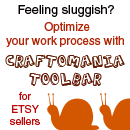



Hi Ash grove !
ReplyDeleteThank you for your review and compliments!
We really appreciate all your kind words and in-depth analisys.
FYI
We added your wonderful Blog to our Blogs button.
Live long & Prosper ..
The Craftomania Tools Team
It looks really cool - but your link didn't work - could you e-mail me the correct link? jedimarri@gmail.com - thanks!
ReplyDeleteRuthie
sounds like a good thing to try out - you sold me! And I'll let you know how it works out. At first, it looked a little frilly for me, but we'll see... I think Techno Tuesday is a great idea. I'm always looking for new tech ideas. Thanks! {:-D
ReplyDeleteWOW, thank you for the details, etc... sounds great. Off to check it out.
ReplyDeleteOh, and how cool is that ^^^ comment up there!
The links are not working, for me anyway... off to Google... :o)
ReplyDeleteCraftomania - You are VERY welcome. And thank YOU for giving us such a handy tool and such a great opportunity to promote ourselves. :)
ReplyDeleteRose Works - Oops! Sorry about that. They're fixed now!
Story - Do let me know what you think--and the Craftomania folks too! They're awesome. :D Thanks! There's plenty more where this came from. :)
Tulips - I know, isn't it awesome? The Craftomania folks are so nice. :D Sorry about the links... Blogger wreaks havoc with my links sometimes... >_< They're all fixed now, though!
I'll have to try that out. Thanks for posting!
ReplyDeleteThanks! marking this!
ReplyDelete