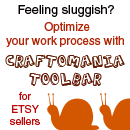The terms "eco-friendly" and "goth" may not seem to go together. After all, gothic fashion - particularly certain sub-genres - seems to focus on the man-made and mechanical. To say that nature plays no role, however, would be incorrect. Nature finds its way into gothic fashion in beautiful gemstones adorning elegant jewelry, colorschemes that remind us of the sky at midnight or a rose garden just after the rain. Nature's influence is there in all sorts of ways that we just don't think about.
But one of the most prominent places you'll find it is in the wonderful array of unique gothic beauty products that is available today. One such product is this fantastic lip balm from the amazingly cool perfumery, For Strange Women:
This lip balm (which contains no actual poison ivy, thank goodness) is packed with natural - and only natural - ingredients, like vitamin E and cocoa butter. And it's flavored with essential oils, including basil, marjoram, and petitgrain. Doesn't it sound wonderful? Quite a nice change of pace from the usual fruit and mint flavors, I think.
But if that wasn't enough, this lip balm has an added bonus. The packaging is totally eco-friendly. It's completely biodegradable and compostable, contains no plastic, and it holds 40% more than a regular lip balm tube. Sweet!
I'm totally sold. The only problem is choosing between this and one of the other awesome flavors For Strange Women has available. And that's not to mention the perfumes, bath salts, and candles. You really must go have a look.
Wednesday, August 25, 2010
Tuesday, August 24, 2010
Tutorial Tuesday: DIY Sandals
 Image via WikipediaEtsy posted another awesome How-Tuesday tutorial the other day, this one detailing how to make an awesomely comfy looking pair of sandals out of a pair of flip-flop soles and an old t-shirt. How cool is that?
Image via WikipediaEtsy posted another awesome How-Tuesday tutorial the other day, this one detailing how to make an awesomely comfy looking pair of sandals out of a pair of flip-flop soles and an old t-shirt. How cool is that? This would be a great way to revamp those flip-flops you bought back at the beginning of summer that are starting to look a little ragged. Or, if you're one of those people that can't wear flip-flops because the little thing between your toes just drives you crazy, grab a pair anyway and customize them!
I may just have to give these a whirl myself, if there are any flip-flops on the clearance rack in my size...
What about you, dear readers? Ever made or customized your own shoes? I'd love to see 'em!
Labels:
Etsy,
Flip-flops,
Footwear,
Sandal,
Shoe,
tutorial,
tutorial tuesday
Tuesday, August 17, 2010
Poll Time!
Hey, folks. Just another quick post here to ask you all something I've been wondering...
And if there's something you'd like to see more of around here, please leave a comment and let me know!
And if there's something you'd like to see more of around here, please leave a comment and let me know!
Monday, August 16, 2010
Just An Update...
I know the blog has been rather quiet lately, and I apologize for that. Life's been kind of crazy lately, and I've had a lot on my mind, lots of other things competing for attention that have won out for now. I will keep posting here. Just expect it to remain somewhat sporadic for a while. I'll get back to my regular schedule as soon as I can.
In the meantime, happy crafting!
In the meantime, happy crafting!
Friday, August 13, 2010
EtsyBloggers Anniversary Sale
Have you heard?? Approximately 50 Etsy shops are participating in this wonderful event...we're all celebrating the 3rd Anniversary of the rockin' EtsyBloggers team...and we're all having a SALE!!! Look at all the beautiful items just waiting for you to take a closer look:
Tuesday, August 10, 2010
Techno/Tutorial Tuesday: Picnik
Guess what! It's time for another Techno Tuesday! That's right. Two in a row. Exciting, eh? It is, trust me. Because we're going to discuss photo editing. And all my fellow online sellers know just how very important it is to have good photos.
But getting awesome photos is about more than just taking the photos. The real magic is in the editing. You can't make a bad photo good, but you can make a mediocre photo a whole lot better.
I wrote a tutorial a while ago about editing your photos with GIMP, which is still my preferred method for things that need major editing or a lot of fine tuning. But for simple cropping and color/contrast adjustments, I have found something even better - a free, online photo editing utility called Picnik.
Picnik gives all of the usual photo editing tools - crop, resize, sharpen, etc. - but it doesn't stop there. You can fix exposure and color with one click, add all sorts of cool effects, and dress up your photos with "stickers," frames, and text. You can even make collages and scrapbook pages, have your photos printed, and share your photos on various social networks right from Picnik.
And did I mention how easy it is? Seriously, it's a piece of cake. Let me show you.
When you first visit Picnik, you'll complete a very brief registration, and then you can jump right in by uploading a photo. Or, if you already have photos uploaded somewhere else - Flickr or Facebook, for instance - you can open them from there.
As you can see, Picnik also keeps your last five uploads, so if you need to go back and re-edit something, it's right here waiting. Cool, huh?
Once you're photo is uploaded, editing it is simply a matter of clicking on one of the buttons at the top of the page.
Let's start by cropping this photo shall we? When we click on crop, a grid will pop up that we can move and resize by clicking and dragging the dots at the corners. Just position the grid so that it covers the portion of the image you want to keep, like so:
Click "OK" and... voila. Your image is cropped. Now let's resize it. Just click "resize" and enter the new dimensions. I want my image to be 1000 pixels wide, so I just enter "1000" in the first box and Picnik does the rest. Awesome.
Now let's tweak the contrast. Click on exposure and, first, let's try "Auto-Fix." Just one click gives us this:
Not a huge difference, but the exposure was already pretty good in this photo. If we didn't like the result of the Auto-Fix we could always click "Reset." And if we wanted to edit the contrast manually, we could drag the sliders above until we get just the look we want. Click "Okay" and we're back to our menu.
Next we want to adjust our colors. There is an Auto-Fix option here, but where the Exposure Auto-Fix is usually spot on, this one's a bit hit or miss. Still, it's worth trying it first. Just click... and here's what we get:
Not bad, but it's a little heavy on the blue tones for my taste, so I'm going to click reset and use the sliders. "Saturation" will make the colors brighter and more vibrant, so I'm going to increase that a little. Temperature will give the image a cooler, more blue tone if you slide it to the left and a warmer, more red tone if you move it to the right. I'm going to make this image just a little warmer.
Almost done! Now we'll click on sharpen, and drag the slider to the right to make our image a bit sharper and crisper. How much you sharpen will vary from photo to photo. I went with 8 on this one, which gave me nice, crisp edges without overdoing it. So here's our final image:
All that's left now is to save it. Click the "Save & Share" tab at the top of the page, and you'll be presented with a vast array of options.
With Picnik, editing and posting do not have to be two separate tasks. You can kill two birds with one stone. And I am always in favor of that. In the metaphorical sense, of course...
Now for a comparison. The version I edited in GIMP is on the top, the Picnik version is on the bottom:
As you can see, aside from being cropped slightly differently, there's not much of a difference. Picnik does just as well and, especially if you're not used to working with photo editing programs, it's much faster. I'm not swearing off GIMP, but I think I'll be reserving it for design work.
What about you, dear readers? What do you use for photo editing? Tell me in the comments!
But getting awesome photos is about more than just taking the photos. The real magic is in the editing. You can't make a bad photo good, but you can make a mediocre photo a whole lot better.
I wrote a tutorial a while ago about editing your photos with GIMP, which is still my preferred method for things that need major editing or a lot of fine tuning. But for simple cropping and color/contrast adjustments, I have found something even better - a free, online photo editing utility called Picnik.
Picnik gives all of the usual photo editing tools - crop, resize, sharpen, etc. - but it doesn't stop there. You can fix exposure and color with one click, add all sorts of cool effects, and dress up your photos with "stickers," frames, and text. You can even make collages and scrapbook pages, have your photos printed, and share your photos on various social networks right from Picnik.
And did I mention how easy it is? Seriously, it's a piece of cake. Let me show you.
When you first visit Picnik, you'll complete a very brief registration, and then you can jump right in by uploading a photo. Or, if you already have photos uploaded somewhere else - Flickr or Facebook, for instance - you can open them from there.
As you can see, Picnik also keeps your last five uploads, so if you need to go back and re-edit something, it's right here waiting. Cool, huh?
Once you're photo is uploaded, editing it is simply a matter of clicking on one of the buttons at the top of the page.
Let's start by cropping this photo shall we? When we click on crop, a grid will pop up that we can move and resize by clicking and dragging the dots at the corners. Just position the grid so that it covers the portion of the image you want to keep, like so:
Click "OK" and... voila. Your image is cropped. Now let's resize it. Just click "resize" and enter the new dimensions. I want my image to be 1000 pixels wide, so I just enter "1000" in the first box and Picnik does the rest. Awesome.
Now let's tweak the contrast. Click on exposure and, first, let's try "Auto-Fix." Just one click gives us this:
Not a huge difference, but the exposure was already pretty good in this photo. If we didn't like the result of the Auto-Fix we could always click "Reset." And if we wanted to edit the contrast manually, we could drag the sliders above until we get just the look we want. Click "Okay" and we're back to our menu.
Next we want to adjust our colors. There is an Auto-Fix option here, but where the Exposure Auto-Fix is usually spot on, this one's a bit hit or miss. Still, it's worth trying it first. Just click... and here's what we get:
Not bad, but it's a little heavy on the blue tones for my taste, so I'm going to click reset and use the sliders. "Saturation" will make the colors brighter and more vibrant, so I'm going to increase that a little. Temperature will give the image a cooler, more blue tone if you slide it to the left and a warmer, more red tone if you move it to the right. I'm going to make this image just a little warmer.
Almost done! Now we'll click on sharpen, and drag the slider to the right to make our image a bit sharper and crisper. How much you sharpen will vary from photo to photo. I went with 8 on this one, which gave me nice, crisp edges without overdoing it. So here's our final image:
All that's left now is to save it. Click the "Save & Share" tab at the top of the page, and you'll be presented with a vast array of options.
With Picnik, editing and posting do not have to be two separate tasks. You can kill two birds with one stone. And I am always in favor of that. In the metaphorical sense, of course...
Now for a comparison. The version I edited in GIMP is on the top, the Picnik version is on the bottom:
As you can see, aside from being cropped slightly differently, there's not much of a difference. Picnik does just as well and, especially if you're not used to working with photo editing programs, it's much faster. I'm not swearing off GIMP, but I think I'll be reserving it for design work.
What about you, dear readers? What do you use for photo editing? Tell me in the comments!
Related articles by Zemanta
- Techno Tuesday: Zemanta (fromtheashgrove.blogspot.com)
- Techno Tuesday: ReminderFox (fromtheashgrove.blogspot.com)
Labels:
Graphics,
Image editing,
photo editing,
Picnik,
techno tuesday,
tutorial tuesday
Tuesday, August 3, 2010
Tutorial Tuesday: Ribbon Roses
I don't know about you, but I love embellishing things. It's all in the details, and I like to pile 'em on (within reason, of course). In this day and age, there's definitely no shortage of pre-made embellishments available, what with the scrapbooking craze and all. And it's certainly convenient to be able to buy all sorts of little thing-a-ma-bobs and doodads and whatnot, but do you know what's even better? Making your own, of course!
And one of the most versatile embellishments to make or buy (in my opinion) is the rosette. Ya know, those teeny little roses often seen adorning dresses and lingerie, that would look just as cute on a greeting card or accenting your latest piece of embroidery... They're pretty easy to come by and fairly cheap, but the range of colors is rather limited. What if you wanted purple roses to match your favorite purple dress? Or black ones for your latest gothic creation? What if you needed really big ones? Or you only needed one?
My point is, they're a handy thing to be able to make. And guess what. They're a piece of cake. Believe it or not, all it takes is a piece of ribbon and few minutes to make a little lovely like this:
Cute, no? And so simple! Here's how:

from wikiHow - The How to Manual That You Can Edit
Silk roses have many possible uses; as decorations, as enhancements on clothing for special occasions, such as a wedding, and for craft projects. This tutorial will teach you how to make your own roses out of ribbon, satin, silk, or other fabrics; in fact, any long piece of fabric at all will work - even shoelaces. Once you get the idea of how to make them, you will quickly be able to make instant roses in 30 seconds or less!
Article provided by wikiHow, a wiki how-to manual. Please edit this article and find author credits at the original wikiHow article on How to Make Silk, Satin or Ribbon Roses. All content on wikiHow can be shared under a Creative Commons license.
And one of the most versatile embellishments to make or buy (in my opinion) is the rosette. Ya know, those teeny little roses often seen adorning dresses and lingerie, that would look just as cute on a greeting card or accenting your latest piece of embroidery... They're pretty easy to come by and fairly cheap, but the range of colors is rather limited. What if you wanted purple roses to match your favorite purple dress? Or black ones for your latest gothic creation? What if you needed really big ones? Or you only needed one?
My point is, they're a handy thing to be able to make. And guess what. They're a piece of cake. Believe it or not, all it takes is a piece of ribbon and few minutes to make a little lovely like this:
Cute, no? And so simple! Here's how:

How to Make Silk, Satin or Ribbon Roses
from wikiHow - The How to Manual That You Can Edit
Silk roses have many possible uses; as decorations, as enhancements on clothing for special occasions, such as a wedding, and for craft projects. This tutorial will teach you how to make your own roses out of ribbon, satin, silk, or other fabrics; in fact, any long piece of fabric at all will work - even shoelaces. Once you get the idea of how to make them, you will quickly be able to make instant roses in 30 seconds or less!
Steps
- Begin with one long piece of ribbon or fabric (see first illustration). Make it about 8 inches long. If it is shorter, it is harder to work with, and if it is longer, there will be far more ribbon than is required for a rose. Although, it doesn't matter in the end, because it is possible to make it out of as much or as little material as you would like, as long as you are patient and nimble at working with your hands.
- Note the color arrangements in the diagram above. For this tutorial the steps are illustrated in "paint" colors. They show each half as a different color: One as red, and one as aqua. These colors are just to assist the demonstration for this tutorial - your ribbon will be one color obviously.
- Hold the ribbon at a 90 degree angle so that it has a corner halfway through the ribbon (step one). Step one begins by folding the aqua half over the red half, and pulling it down horizontally.
- Do the same thing for step 2, except this time you fold the red half over the aqua half.
- Repeat this process in steps 3, 4, and 5. From now on, you will be pulling the aqua half vertically every time, and the red half horizontal every time. Continue folding vertical, then horizontal, vertical, and horizontal, over and over again until you run out of ribbon.
- Flip your ribbon the other way around, so that you are holding the two ends of the ribbon between your thumb and index finger. Don't worry about letting go of the other end (the original middle of the ribbon) because it is folded into itself.
- Hold the two ends of the ribbon, and use your other hand (index finger and thumb again) to pull the bottom-most end of the ribbon out from underneath your thumb and index finger. Pull straight down. The speed at which you pull does not matter, because either way the rose will begin to take shape and you will not be able to pull any further after a certain point. There you go! You have a rose!
Tips
- The stiffer the fabric, the more pointed the petals look in the end.
- The thicker the ribbon, the bigger the rose. The thinner the ribbon, the smaller the rose.
- To finish off the rose, you can attach a thin wire and wrap the two ends of the ribbon (and wire stem if you choose) with floral tape. This will give a finished look. Just be sure that the stem is proportional to the rose size, or it may look funny.
Things You'll Need
- Ribbon or other long piece of cloth. (You can practice on a shoelace if you would like.)
- Floral tape (optional)
- Wire for stem (optional)
Related wikiHows
- How to Dry Flowers
- How to Make a Wreath With Clothes Hangers
- How to Tie a Bow
- How to Create a Wreath
- How to Make a Lei
- How to Make a Hand Tied Wedding Bouquet
Article provided by wikiHow, a wiki how-to manual. Please edit this article and find author credits at the original wikiHow article on How to Make Silk, Satin or Ribbon Roses. All content on wikiHow can be shared under a Creative Commons license.
Subscribe to:
Comments (Atom)