Spreadsheets. I'm sure the very word makes some of you cringe. It doesn't exactly make me want to dance with glee. Because spreadsheets make me think of Excel, and honestly... I kind of hate Excel. I had to learn the basics several years ago when I took a required Intro to Computers class, and while I learned enough to use it, I never did come to completely understand it, and I would still have to stop and fiddle around occasionally to figure things out.
But when I began making preparations to open my Etsy shop and started looking for ways to keep things organized, I came across a number of spreadsheets. And rather than cower in fear of the evil Excel, I decided to face it head-on. I was confident. After all, these were downloadable, already-set-up spreadsheets that I just had to plunk my own info into. Couldn't be too difficult, right?
For the most part, it really wasn't. It was painless enough that I'm still using them. And only occasionally do I want to kick Excel in its nonexistent behind. So what do I use?
One of the first spreadsheets I snagged, and one that I find darn-near indispensable is Chris Parry's pricing spreadsheet. It seems silly now, but one of the things that previously held me back from trying to sell my crafts was the fact that I just didn't know what to charge for things. So I did some research on the subject when I set up my Etsy shop and came across this spreadsheet. It took a bit of time to set up initially because it's quite thorough, taking into account everything from the cost of materials to the cost of rent and utilities for your studio space. Once I had everything set up, though, it was a simple matter of plugging in the cost of materials and the time spent on the item to get a suggested price, both retail and wholesale. And what was once an ordeal is now a piece of cake. Thanks, Chris!
Once I've got my pricing worked out and have my item listed, all the info goes into my Etsy Seller Worksheet, which I found perusing the Storque. If you don't already, read the the Storque! It's chock full of useful information and tools like this. The Seller Worksheet, which is organized by month, lets you keep track of what's listed in your store, what you've sold, when you've sold it, and who you've sold it to, when you were paid, when the item was shipped, what you paid in fees, and finally, your profit. *whew* As you can see, this one lets you keep a lot of information in one convenient place. And it's also super easy to use.
Finally, when I've made a sale and use the money to buy more supplies, I try to remember to add them to my inventory spreadsheet. My inventory is very much a work in progress. I began using a very simple spreadsheet of my own concoction, which has worked just fine, thus far. The biggest problem I have is finding the motivation actually add things. As much as I like to stay organized, sometimes it seems like a waste of time to be cataloging my supplies rather than making things with them. But I digress. I recently grabbed the Pro Inventory Tracking sheet from the Accounting SPOT to play with. It's definitely more advanced than mine--and the other sheets I use--and I've only just begun playing with it, but thus far, I like it. It's certainly worth snagging while it's free.
Do you use spreadsheets to keep your business organized? Leave a comment and tell me what you use!
Tuesday, March 9, 2010
Subscribe to:
Post Comments (Atom)











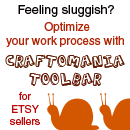



Thank you for sharing, we will try to link it to the Toolbar...
ReplyDeleteYou are so organized! Makes me jealous!
ReplyDeleteI use Excel also...but I made my own formulas to follow...of course, if I would have found these ready-to-use ones before I started...would have saved some time :P
ReplyDeleteI do have my inventory/purchase stuff on there too, so everything is in one file.
I've never liked Excel, but I use databases ALL the time! I know what you mean about staying on top of your sales and supply inventories. I just brought my paperwork to our CPA, AFTER I entered all my purchases for supplies and business checkbook into Quicken. I love Quicken, and it will do all different things for you... but you have to remember to add the info! For my product inventory, I have books with pics of finished pieces and what I used to make them. They are really helpful, gives me a history of my work! That's the archivist coming out in me! {:-D
ReplyDeleteIt must be the geek in me because I like using spreadsheets. I am not always good about being consistent so then it seems like it takes forever to add the information.
ReplyDeleteI think I must be a geek - because I have a bunch of my own created spreadsheets :P
ReplyDeleteI like making spreadsheets like several other commenters. I use them to
ReplyDelete- make invoices for off Etsy sales (family and friends ask for custom items sometimes)
- track inventory and coupon codes I have floating about
- weekly analytics stats
- sales goals
- (using google forms) descriptions for items I want to post to Etsy another day
- calculating the cost of individual pieces I use in my Etsy listings
I don't know what I'd do with out spreadsheets!